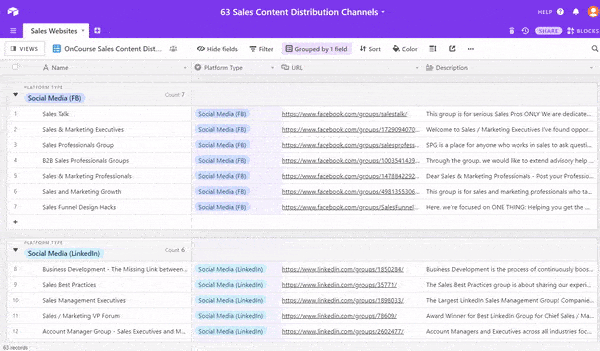ONCOURSE AUTOMATION
Sales Commission Calculator
The OnCourse sales commission rate calculator was designed to give sales professionals quick access to a tool that allows them to calculate the financial value of their monthly sales commission on the go.
This calculator allows you to enter your sales dollar value as well as your sales commission as a percent. You can then simply modify either field and the calculator will automatically generate a new commission based on your new inputs.
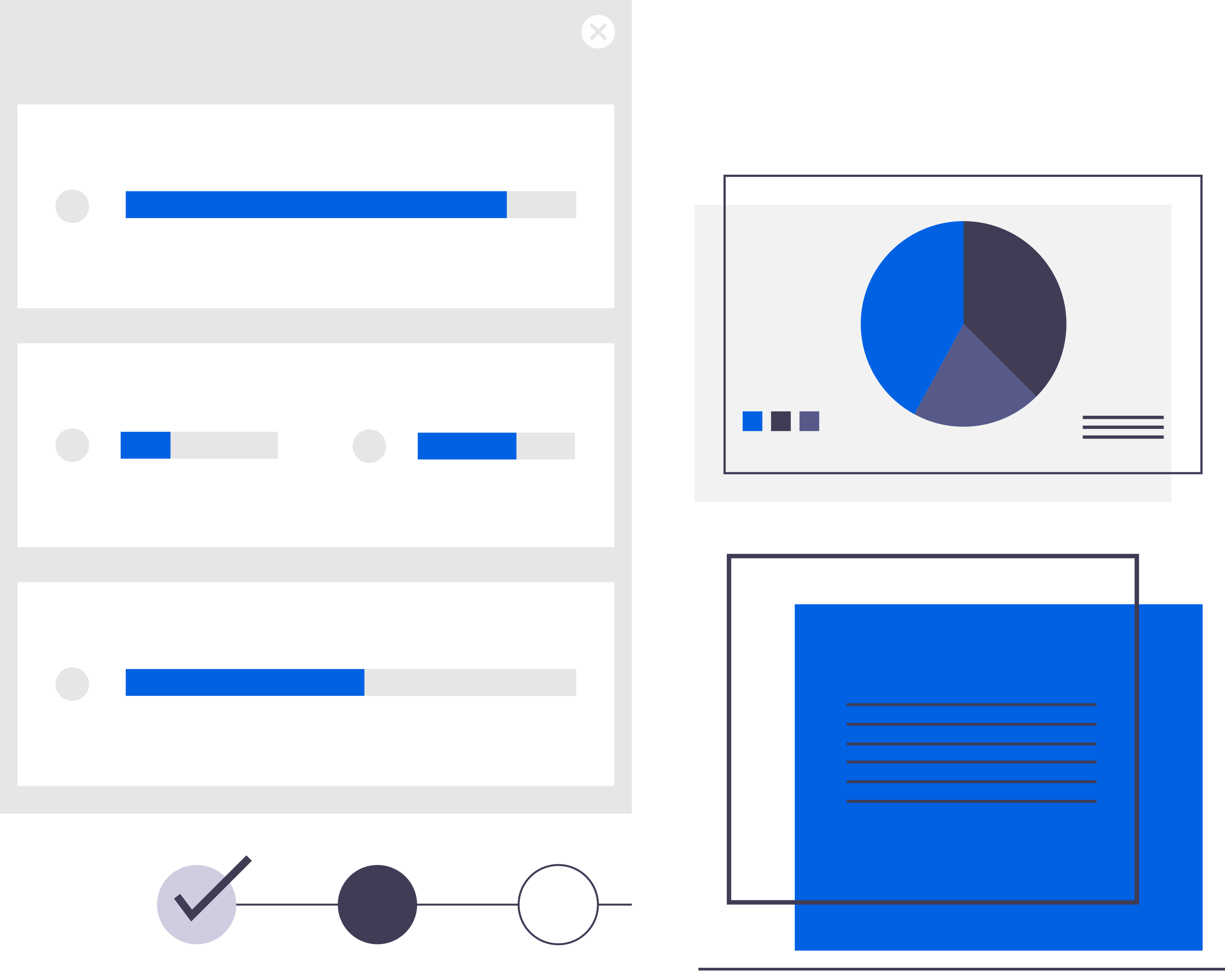
ONCOURSE AUTOMATION
Sales Commission Equation
To calculate your sales commission you need to multiply your total sales by your flat sales commission rate. For example, if you sold $10,000 worth of goods and were awarded a 10% commission rate, you would have earned a commission of $1000 (10,000 x .10)
Tiered or Sliding Scale Sales Commissions
Many sales teams further incentivize their sales staff to sell higher volumes by introducing a tiered or sliding scale commission system. Under this system, the more a salesperson sells, the higher their commission rate bracket will be.
For example, if a salesperson sold up to $10,000 they might be awarded 10% commission. However, the commission structure might change to 20% if they sold between $10,000 to $20,000 and 25% if their sales volume exceeded $20,000. For example, imagine “salesperson A” sold $10,000 while “salesperson B” sold $20,000. Salesperson A would earn $1000, while salesperson B who sold $20,000 would earn $4000. A tried commission structure provides substantially more financial incentive for salespeople to hit more ambitious sales targets.
Need Help With Sales Automation?
If you’re running a sales team and you’re looking for help with sales automation or sales pipeline management, head over to OnCourse today to learn how we can help.